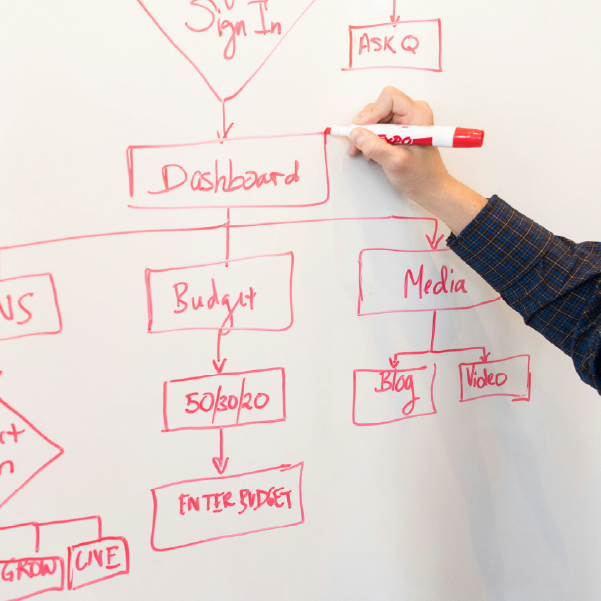New Enhancements in JD Edwards Release 25 Turn Complexity Into Control
JD Edwards continues to deliver on its digital transformation roadmap with a series of powerful enhancements in Release 25. These new features solve the practical challenges that finance and operations teams encounter every day.
The latest round of updates focuses on automation, interface personalisation, and smarter decision-making. And while none of these updates require a major change project, they each help reduce manual effort, surface better data, and create more responsive workflows.
Here’s what’s new:
Logic Extensions Now Include “Switch” Statement: Smarter Branching, Less Clutter
Logic Extensions have become a go-to tool for customising business logic without writing full code. The addition of a Switch statement makes this even more powerful.
Traditionally, evaluating multiple conditions in Logic Extensions required long chains of IF/ELSE statements. Now, with the Switch capability, teams can create neater, more readable logic with multiple branches based on a single variable—like document type, customer status, or asset category.
What this means in practice:
- Fewer lines of logic = easier to test and maintain.
- Lower likelihood of errors in decision trees.
- Faster updates when business rules change.
Real benefit: Development and support time drops, especially for businesses with lots of custom processing rules. Updates to pricing logic, approval paths, or alerts become quicker to implement and easier to audit.
See What’s New In JD Edwards Release 25 (Digital Transformation)
CoveringDecember, April and June 2025 enhancements Anne showcases features such as; Logic Extensions updates, Widget Panes, Orchestration Input Defaults and other Orchestrator updates, and Watchlist updates.
New EnterpriseOne Widget Pane for Composed Pages: At-a-Glance Business Intelligence
EnterpriseOne Composed Pages have been a useful way to surface key information—but now they’re getting more flexible. The new Widget Pane allows users to drag and drop visual elements like charts, gauges, counters, and text blocks into their dashboards.
Think of this as building your own control centre. Whether it’s open receivables, project budget health, or inventory aging, users can now assemble a real-time summary of what matters most—all in one screen.
Where this helps:
- Managers get instant visibility into KPIs without running reports.
- Users can mash up data from different modules—AR, AP, CAM, Sales—into a single interface.
- Everyone sees the same, standardised visualisations—reducing miscommunication.
Real benefit: Time saved running reports or toggling between modules. Executives and operational leads can spot trends or red flags earlier, leading to faster decisions and fewer surprises.
Orchestration Input Defaults Can Now Use System Values: More Automation, Less Setup
One of the most powerful updates in this release is the ability to assign system values as default inputs for orchestrations. This means things like User ID, today’s date, or the user’s Address Book number can be automatically filled into orchestrations—without prompting the user to enter them.
Even better, date fields now support dynamic calculations like “Today + 30 Days” or “Today – 6 Months”.
Why this matters:
- Users don’t need to manually input data that the system already knows.
- Orchestrations become more scalable – working seamlessly for any user, in any environment.
- Error rates drop when input fields are prefilled with context-aware defaults.
Real benefit: Reduction in user input time and training effort. More consistent data entry. Fewer orchestration failures due to missing or invalid inputs. In environments with high automation volumes—like customer onboarding, invoice validation, or project setup—the cost and time savings add up quickly.
Workflow Messages Get Rich Text, Images, and Tables: Making Notifications Work Harder
Workflows are only as effective as their communication. Until now, JD Edwards workflow messages have been functional but basic. With the introduction of rich formatting, messages can now include:
- Bold and coloured text for emphasis.
- Embedded tables for summarised data.
- Images (such as charts, logos, or scanned documents).
This makes notifications easier to read, more informative, and far more engaging—especially for decision-makers who are actioning approvals or reviewing time-sensitive information.
Where this is useful:
- Expense approval messages that summarise the claim in a clean table.
- Purchase order workflows that embed the actual PDF or supplier logo.
- Alerts that visually highlight variances or threshold breaches.
Real benefit: Decisions get made faster when the information is clear and easy to digest. The number of clarification emails drops. Stakeholders don’t need to log into the system just to understand what’s going on. In some cases, this enhancement alone can shave days off approval cycles.
JD Edwards is Continually Making Life Easier for Users
The theme that ties all these enhancements together is simple: eliminate unnecessary work.
- With Switch statements, developers and analysts spend less time maintaining logic.
- With Widget Panes, users don’t waste time building reports or stitching together spreadsheets.
- With system-aware Orchestrations, manual inputs and errors disappear.
- With rich Workflow messages, decisions come faster and communication improves.
Each enhancement by itself might seem minor. But when applied consistently across processes—especially in finance, procurement, maintenance, or project management—the productivity gains are tangible.
For organisations already on JD Edwards Release 23 or higher, adopting these features may be as simple as enabling them and building them into your existing processes. No new license. No replatforming.
The biggest lift is often cultural—getting teams to think in terms of automation, dashboards, and orchestration-first workflows, rather than clinging to spreadsheets, email trails, or reactive reporting.
With this update, Oracle JD Edwards is quietly redefining what a smart, efficient, business-ready ERP should look like. With every new enhancement, the system becomes more autonomous, more user-friendly, and more visually informative.
For finance teams looking to cut out unnecessary steps, for operations teams trying to surface the right information faster, and for organisations trying to maintain control without ballooning admin overheads, these Release 25 updates deliver real, actionable value.
Now is a good time to assess whether your team is making full use of what JD Edwards already offers. In many cases, the tools you need to save time and cut costs are already in the box.